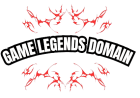In the world of gaming, the controller is your primary connection to the game. Whether you’re a casual player or a competitive gamer, having the right controller can significantly enhance your gaming experience. In this blog, we’ll explore the evolution of gaming controllers, their key features, and tips for choosing the perfect one for your needs.
The Evolution of Gaming Controllers
Gaming controllers have come a long way since the early days of video gaming. Here’s a brief look at their evolution:
- Atari 2600 Joystick (1977): One of the earliest controllers, featuring a single joystick and one button.
- Nintendo Entertainment System (NES) Controller (1983): Introduced the D-pad, two action buttons, and a more ergonomic design.
- PlayStation DualShock (1997): Revolutionized controllers with dual analog sticks, vibration feedback, and additional shoulder buttons.
- Xbox Controller S (2002): Improved ergonomics and introduced the widely-used button layout we see today.
- Modern Controllers: Current controllers feature wireless connectivity, customizable buttons, haptic feedback, and advanced motion sensing.
Key Features of Modern Controllers
- Ergonomics: Comfort is crucial for long gaming sessions. Look for controllers with ergonomic designs that fit well in your hands.
- Wireless Connectivity: Most modern controllers offer wireless options, providing more freedom and less clutter.
- Battery Life: Long battery life is essential for uninterrupted gaming. Some controllers offer rechargeable batteries, while others use replaceable batteries.
- Customizability: High-end controllers often allow customization of button layouts, sensitivity settings, and even physical components like thumbsticks and D-pads.
- Haptic Feedback and Adaptive Triggers: Advanced haptic feedback and adaptive triggers can provide a more immersive gaming experience by simulating various sensations and resistance levels.
- Compatibility: Ensure the controller is compatible with your gaming platform, whether it’s PC, console, or mobile.
Popular Gaming Controllers
- PlayStation DualSense: Known for its advanced haptic feedback and adaptive triggers, the DualSense offers an immersive experience for PlayStation 5 users.
- Xbox Series X|S Controller: With a refined design and improved ergonomics, this controller is compatible with Xbox consoles and PC, offering a seamless gaming experience.
- Nintendo Switch Pro Controller: Provides a more traditional gaming experience for Switch users, with excellent battery life and comfortable design.
- Razer Wolverine Ultimate: A high-end controller for competitive gamers, featuring remappable buttons, interchangeable thumbsticks, and hair-trigger mode for faster response times.
- 8BitDo SN30 Pro+: Ideal for retro gaming enthusiasts, this controller offers a classic design with modern features like Bluetooth connectivity and extensive customization options.
Tips for Choosing the Right Controller
- Determine Your Needs: Consider what features are most important to you, such as wireless connectivity, customizability, or haptic feedback.
- Platform Compatibility: Make sure the controller you choose is compatible with your preferred gaming platform(s).
- Read Reviews: Check out online reviews and user feedback to get a sense of the controller’s performance, durability, and comfort.
- Test Comfort: If possible, try holding the controller in your hands to see how it feels. Comfort is key for long gaming sessions.
- Consider Budget: Controllers can range from budget-friendly to high-end. Set a budget and find a controller that offers the best features within your price range.